Reporter Slack Reporter
wdio-slack-reporter è un pacchetto di terze parti, per maggiori informazioni si prega di consultare GitHub | npm



Reporter da WebdriverIO che utilizza Incoming webhook e Web API per inviare risultati a Slack.
📢 Avviso Importante
Migrazione a filesUploadV2 a causa della deprecazione di files.upload
Screenshot di notifica Slack
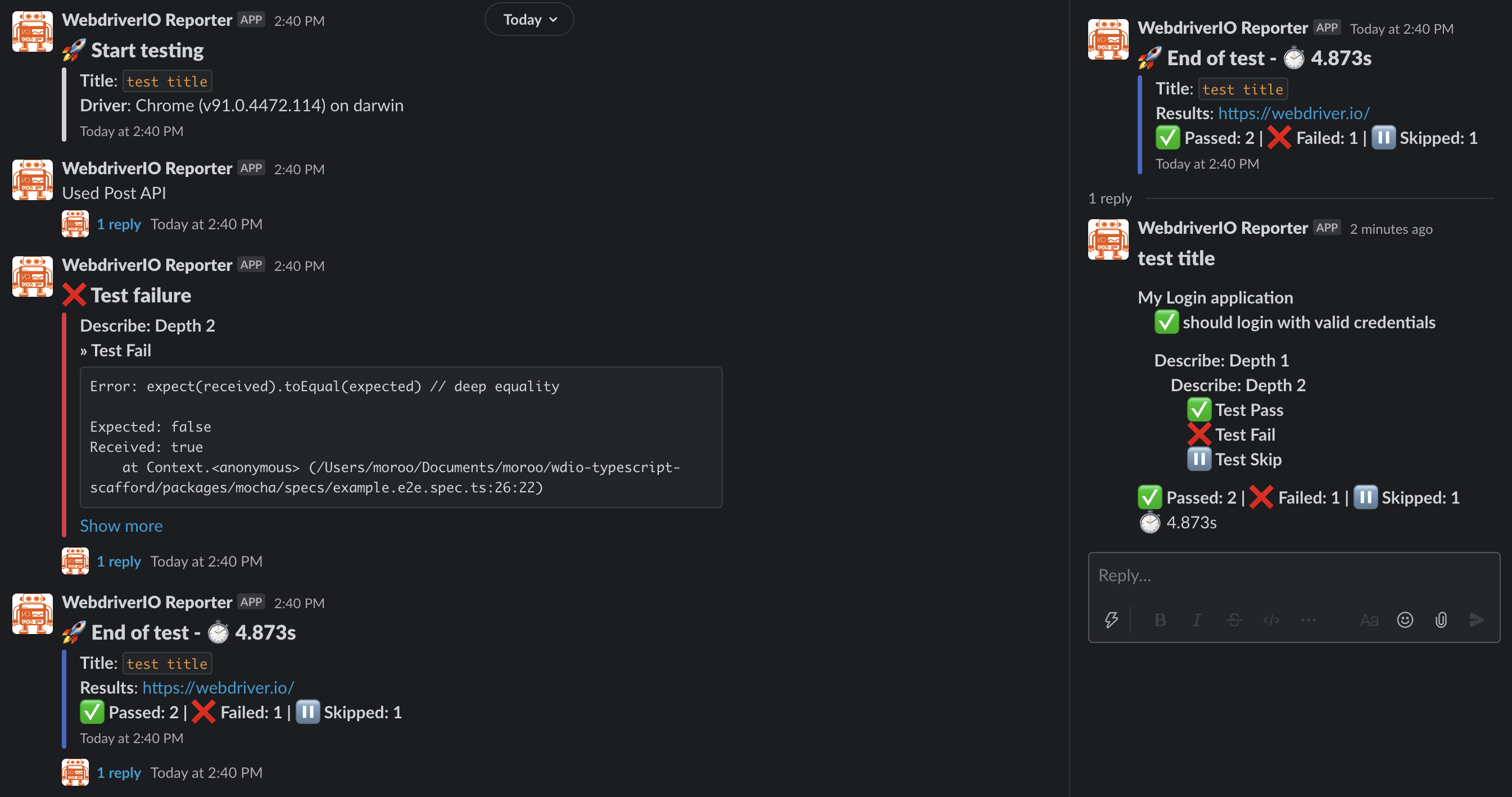
Politica di supporto delle versioni di WebdriverIO
Le versioni di WebdriverIO supportate in questo progetto seguono la politica di supporto di WebdriverIO. La politica di supporto di WebdriverIO può essere verificata qui.
Installazione
Il modo più semplice è mantenere @moroo/wdio-slack-reporter come devDependency nel tuo package.json.
{
"devDependencies": {
"@moroo/wdio-slack-reporter": "^9.0.0"
}
}
Puoi farlo semplicemente con:
- NPM
npm install @moroo/wdio-slack-reporter --save-dev
- Yarn
yarn add -D @moroo/wdio-slack-reporter
Le istruzioni su come installare WebdriverIO possono essere trovate qui.
Configurazione
Per utilizzare il reporter è necessario aggiungere slack all'array dei reporter in wdio.conf.js
// wdio.conf.js
import SlackReporter from '@moroo/wdio-slack-reporter';
export const config: WebdriverIO.Config = {
reporters: [
[
SlackReporter,
{
slackOptions: {
type: 'web-api',
channel: process.env.SLACK_CHANNEL || 'Cxxxxxxxxxx',
token: process.env.SLACK_BOT_TOKEN || 'xoxb-xxxxxxxxxx-xxxxxx...',
},
},
],
],
};
Opzioni di configurazione
Sono supportate le seguenti opzioni di configurazione.
Affinché le notifiche vengano inviate, è necessario impostare webhook o web-api.
Se sono impostati sia web-api che webhook, viene utilizzato web-api.
Webhook (Incoming Webhook)
webhook (Obbligatorio)
Incoming Webhook del canale slack a cui inviare le notifiche. Se l'URL non è configurato, le notifiche non verranno inviate.
- Ambito:
webhook - Tipo:
string
username (Opzionale)
Il valore di username apparirà nella notifica slack come l'utente che l'ha inviata.
- Ambito:
webhook - Tipo:
string - Predefinito:
"WebdriverIO Reporter"
icon_url (Opzionale)
L'url dell'icona da visualizzare in slack
- Ambito:
webhook - Tipo:
string - Predefinito:
"https://webdriver.io/img/webdriverio.png"
[!TIP] Oltre a queste, possono essere utilizzate anche tutte le opzioni definite nella specifica Slack Incoming Webhook.
Web API (Slack Bot)
token (Obbligatorio)
Web API del canale slack a cui inviare le notifiche. È richiesto un token utente bot. I token di accesso bot iniziano sempre con xoxb.
Il token bot richiede l'ambito OAuth di chat:write, files:write.
Vedi sotto per maggiori dettagli.
- Ambito:
web-api - Tipo:
string
channel (Obbligatorio)
Canale, gruppo privato o canale IM a cui inviare il messaggio. Può essere un ID codificato o un nome. Vedi sotto per maggiori dettagli.
"Come trovare l'ID del canale" - stackoverflow -
- Ambito:
web-api - Tipo:
string
[!TIP] Oltre a queste, possono essere utilizzate anche tutte le opzioni definite nella specifica Slack Web API.
uploadScreenshotOfFailedCase (Opzionale)
Imposta questa opzione su true per allegare uno screenshot al caso fallito.
- Ambito:
web-api - Tipo:
boolean - Predefinito:
true
notifyDetailResultThread (Opzionale)
Questa opzione funziona solo quando l'opzione notifyTestFinishMessage è true.
Imposta questa opzione su true se vuoi aggiungere un thread con i dettagli dei risultati alla notifica dei risultati del test pubblicata su Slack.
- Ambito:
web-api - Tipo:
boolean - Predefinito:
true
filterForDetailResults (Opzionale)
Questa opzione funziona solo quando l'opzione notifyDetailResultThread è true.
Aggiungi il filtro che desideri a questa opzione nell'array e i risultati dettagliati verranno filtrati in Slack e inviati al thread.
(Se non ci sono filtri (array vuoto o non definito), vengono applicati tutti i filtri.)
Lista dei filtri: passed, failed, pending, skipped
- Ambito:
web-api - Tipo:
array (passed | failed | pending | skipped) - Predefinito:
['passed', 'failed', 'pending', 'skipped']
createScreenshotPayload (Opzionale)
Questa opzione personalizza il payload che viene caricato dello screenshot per il fallimento del test.
- Ambito:
web-api - Tipo:
function
createResultDetailPayload (Opzionale)
Questa opzione personalizza il payload che viene notificato dei risultati dettagliati del test.
- Ambito:
web-api - Tipo:
function
Comune
title (Opzionale)
Imposta questa opzione sul titolo del test.
- Ambito:
webhook,web-api - Tipo:
string
resultsUrl (Opzionale)
Fornisce un link ai risultati del test. È un link cliccabile nella notifica.
- Ambito:
webhook,web-api - Tipo:
string
notifyTestStartMessage (Opzionale)
Imposta questa opzione su true per inviare notifiche all'inizio del test.
- Ambito:
webhook,web-api - Tipo:
boolean - Predefinito:
true
notifyFailedCase (Opzionale)
Imposta questa opzione su true per allegare i casi falliti nei risultati del test riportati a Slack.
- Ambito:
webhook,web-api - Tipo:
boolean - Predefinito:
true
notifyTestFinishMessage (Opzionale)
Imposta questa opzione su true per inviare notifiche al termine del test.
- Ambito:
webhook,web-api - Tipo:
boolean - Predefinito:
true
useScenarioBasedStateCounts (Opzionale) - Solo Cucumber
Imposta questa opzione su true per cambiare il conteggio degli stati da test (passi) a scenario. (Solo Cucumber)
- Ambito:
webhook,web-api - Tipo:
boolean - Predefinito:
false
emojiSymbols (Opzionale)
Questa opzione cambia l'emoji impostato di default.
- Ambito:
webhook,web-api - Tipo:
object - Predefinito:
- passed - ✅
:white_check_mark: - failed - ❌
:x: - skipped - ⏸
:double_vertical_bar: - pending - ❔
:grey_question: - start - 🚀
:rocket: - finished - 🏁
:checkered_flag: - watch - ⏱
:stopwatch:
- passed - ✅
createStartPayload (Opzionale)
Questa opzione personalizza il payload che viene notificato all'inizio del test.
- Ambito:
webhook,web-api - Tipo:
function
createFailedTestPayload (Opzionale)
Questa opzione personalizza il payload che viene notificato al fallimento del test.
- Ambito:
webhook,web-api - Tipo:
function
createResultPayload (Opzionale)
Questa opzione personalizza il payload che viene notificato dei risultati del test.
- Ambito:
webhook,web-api - Tipo:
function
Usa l'Incoming Webhook
Se stai utilizzando webhook, non è possibile utilizzare thread e upload.
Pertanto, le funzioni relative a upload e thread non sono disponibili.
Esempio di configurazione
// wdio.conf.js
import SlackReporter from "@moroo/wdio-slack-reporter";
export.config = {
reporters: [
[
SlackReporter, {
// Set the Slack Options used webhook.
slackOptions: {
type: 'webhook',
webhook: process.env.SLACK_WEBHOOK_URL || "https://hooks.slack.com/........",
username: "WebdriverIO Reporter",
"icon-url": "https://webdriver.io/img/webdriverio.png",
},
// Set the Title of Test.
title: 'Slack Reporter Test',
// Set the Test Results URL.
resultsUrl: process.env.JENKINS_URL,
// Set the notification of Test Finished
notifyTestFinishMessage: true,
// Set the scenario-based state count (Only Cucumber)
useScenarioBasedStateCounts: true,
// Customize Slack Emoji Symbols.
emojiSymbols: {
passed: ':white_check_mark:',
failed: ':x:',
skipped: ':double_vertical_bar:',
pending: ':grey_question:',
start: ':rocket:',
finished: ':checkered_flag:',
watch: ':stopwatch:'
},
// Override the createStartPayload function.
createStartPayload: function (runnerStats: RunnerStats): IncomingWebhookSendArguments {
const payload: IncomingWebhookSendArguments = {
// do something...
}
return payload;
},
// Override the createFailedTestPayload function.
createFailedTestPayload: function (testStats: TestStats): IncomingWebhookSendArguments {
const payload: IncomingWebhookSendArguments = {
// do something...
}
return payload;
},
// Override the createResultPayload function.
createResultPayload: function (runnerStats: RunnerStats, stateCounts: StateCount): IncomingWebhookSendArguments {
const payload: IncomingWebhookSendArguments = {
// do something...
}
return payload;
}
}
],
],
};
Usa la Web API
Per utilizzare l'API, hai bisogno di scope come quelli qui sotto.
chat:write, files:write. Vedi sotto per maggiori dettagli.
Esempio di configurazione
// wdio.conf.js
import SlackReporter from "@moroo/wdio-slack-reporter";
export.config = {
reporters: [
[
SlackReporter, {
// Set the Slack Options used web-api.
slackOptions: {
type: 'web-api',
token: process.env.SLACK_BOT_TOKEN || "xoxb-xxxxxxxxxx-xxxxxx...",,
channel: process.env.SLACK_CHANNEL || "Cxxxxxxxxxx",
// Set this option to true to attach a screenshot to the failed case.
uploadScreenshotOfFailedCase: true,
// Set this option to true if you want to add thread with details of results to notification of test results posted to Slack.
notifyDetailResultThread: true,
// Set the Filter for detail results. (array is empty or undefined, all filters are applied.)
filterForDetailResults: [
'passed',
'failed',
'pending',
'skipped'
],
// Override the createScreenshotPayload function.
createScreenshotPayload: function (testStats: TestStats, screenshotBuffer: string | Buffer<ArrayBufferLike>): FilesUploadArguments {
const payload: FilesUploadArguments = {
// do something...
}
return payload;
},
// Override the createResultDetailPayload function.
createResultDetailPayload: function (runnerStats: RunnerStats, stateCounts: StateCount): ChatPostMessageArguments {
const payload: ChatPostMessageArguments = {
// do something...
}
return payload;
}
},
// Set the Title of Test.
title: 'Slack Reporter Test',
// Set the Test Results URL.
resultsUrl: process.env.JENKINS_URL,
// Set the notification of Test Finished
notifyTestFinishMessage: true,
// Set the scenario-based state count (Only Cucumber)
useScenarioBasedStateCounts: true,
// Customize Slack Emoji Symbols.
emojiSymbols: {
passed: ':white_check_mark:',
failed: ':x:',
skipped: ':double_vertical_bar:',
pending: ':grey_question:',
start: ':rocket:',
finished: ':checkered_flag:',
watch: ':stopwatch:'
},
// Override the createStartPayload function.
createStartPayload: function (runnerStats: RunnerStats): IncomingWebhookSendArguments {
const payload: IncomingWebhookSendArguments = {
// do something...
}
return payload;
},
// Override the createFailedTestPayload function.
createFailedTestPayload: function (testStats: TestStats): IncomingWebhookSendArguments {
const payload: IncomingWebhookSendArguments = {
// do something...
}
return payload;
},
// Override the createResultPayload function.
createResultPayload: function (runnerStats: RunnerStats, stateCounts: StateCount): IncomingWebhookSendArguments {
const payload: IncomingWebhookSendArguments = {
// do something...
}
return payload;
}
}
],
],
};
API supportate
getResultsUrl
tipo:
() => string | undefined
Ottieni l'URL dei risultati.
// getResultsUrl.spec.ts
import SlackReporter from '@moroo/wdio-slack-reporter';
describe('Get the resultsUrl value', function () {
before(function () {
const resultsUrl = SlackReporter.getResultsUrl();
if (resultsUrl) {
// do something...
}
});
it('Do something', function () {
// do something...
});
});
setResultsUrl
tipo:
(url: string) => void
Imposta l'URL dei risultati.
(Questo è utile se l'URL con i risultati del test cambia ogni volta.)
// setResultsUrl.spec.ts
import SlackReporter from '@moroo/wdio-slack-reporter';
import { RESULTS_URL } from '../constants';
describe('Set the resultsUrl value', function () {
before(function () {
const resultsUrl = RESULTS_URL + new Date().toISOString();
SlackReporter.setResultsUrl(resultsUrl);
});
it('Do something', function () {
// do something...
});
});
uploadFailedTestScreenshot
tipo:
(data: string | Buffer<ArrayBufferLike>) => void
Aggiungi uno screenshot come thread alla notifica del test fallito.
(Se stai utilizzando un webhook, questo stamperà un avviso e non farà nulla.)
// terminal console
WARN @moroo/slack-wdio-reporter: Not using web-api or disabled notifyFailedCase or uploadScreenshotOfFailedCase options.
// wdio.conf.js
export.config = {
afterTest: async function (test, context, result) {
if (error) {
const result = await browser.takeScreenshot();
SlackReporter.uploadFailedTestScreenshot(result);
}
}
}
postMessage
tipo:
(payload: ChatPostMessageArguments) => Promise<WebAPICallResult>
Pubblica un messaggio su Slack.
(Se stai utilizzando un webhook, questo genererà un errore.)
// terminal console
ERROR @moroo/slack-wdio-reporter: Not using web-api.
// post.spec.ts
import SlackReporter, {
ChatPostMessageArguments,
WebAPICallResult,
} from '@moroo/wdio-slack-reporter';
describe('Post Function Test', function () {
it('Post a message', async function () {
const payload: ChatPostMessageArguments = {
// do something...
};
const result: WebAPICallResult = await SlackReporter.post(payload);
});
});
upload
tipo:
({ payload: FilesUploadArguments; options: FilesUploadV2Options }) => Promise<WebAPICallResult & {files: FilesCompleteUploadExternalResponse[];}>
Carica un file su Slack.
(Se stai utilizzando un webhook, questo genererà un errore.)
// terminal console
ERROR @moroo/slack-wdio-reporter: Not using web-api.
// upload.spec.ts
import SlackReporter, {
FilesUploadArguments,
WebAPICallResult,
} from '@moroo/wdio-slack-reporter';
describe('Upload Function Test', function () {
it('Upload a files', async function () {
const payload: FilesUploadArguments = {
// do something...
};
const options: FilesUploadV2Options = {
waitForUpload: true,
retry: 3,
interval: 1000,
};
const result: WebAPICallResult = await SlackReporter.upload({
payload,
options,
});
});
});
send
tipo:
(payload: IncomingWebhookSendArguments) => Promise<IncomingWebhookResult>
Invia un messaggio a Slack.
(Se stai utilizzando una web-api, questo genererà un errore.)
// terminal console
ERROR @moroo/slack-wdio-reporter: Not using webhook.
// send.spec.ts
import SlackReporter, {
IncomingWebhookSendArguments,
IncomingWebhookResult,
} from '@moroo/wdio-slack-reporter';
describe('Sand Function Test', function () {
it('Send a message', async function () {
const payload: IncomingWebhookSendArguments = {
// do something...
};
const result: IncomingWebhookResult = await SlackReporter.send(payload);
});
});
Aggiungi Screenshot
Se vuoi aggiungere uno screenshot come thread alla notifica del test fallito, aggiungi la funzione uploadFailedTestScreenshot dopo aver scattato lo screenshot.
// wdio.conf.js
export.config = {
afterTest: async function (test, context, result) {
if (error) {
const result = await browser.takeScreenshot();
SlackReporter.uploadFailedTestScreenshot(result);
}
}
}
Problemi noti
Non sincronizzato
Se si verifica il seguente errore, imposta reporterSyncInterval, reporterSyncTimeout in wdio.conf.js.
ERROR @wdio/runner: Error: Some reporters are still unsynced: SlackReporter
//wdio.conf.js
export.config = {
//
// Determines in which interval the reporter should check if they are synchronized if they report their logs asynchronously (e.g. if logs are streamed to a 3rd party vendor).
reporterSyncInterval: 500,
// Determines the maximum time reporters have to finish uploading all their logs until an error is being thrown by the testrunner.
reporterSyncTimeout: 20000,
}
Opzione Jasmine - expectationResultHandler
L'aggiunta della funzione uploadFailedTestScreenshot qui non funziona.
Questo perché la funzione funziona dopo ogni test, quindi il test corrente è sconosciuto.
// wdio.conf.js
export.config = {
jasmineOpts: {
// Jasmine default timeout
defaultTimeoutInterval: 60000,
//
// The Jasmine framework allows interception of each assertion in order to log the state of the application
// or website depending on the result. For example, it is pretty handy to take a screenshot every time
// an assertion fails.
expectationResultHandler: function (passed, assertion) {
if (passed) {
return;
}
/*
Adding the uploadFailedTestScreenshot function here doesn't work either.
This is because the function works after every test, so the current test is unknown.
[x] const result = await browser.takeScreenshot();
[x] SlackReporter.uploadFailedTestScreenshot(result);
*/
},
},
// Add it here.
afterTest: async function (test, context, result) {
if (result.error) {
const result = await browser.takeScreenshot();
SlackReporter.uploadFailedTestScreenshot(result);
}
}
}

