ஸ்லாக் ரிப்போர்ட்டர்
wdio-slack-reporter என்பது மூன்றாம் தரப்பு தொகுப்பாகும், மேலும் தகவலுக்கு GitHub | npm பார்க்கவும்



WebdriverIO இலிருந்து Incoming webhook மற்றும் Web API பயன்படுத்தி Slack க்கு முடிவுகளை அனுப்புவதற்கான ரிப்போர்ட்டர்.
📢 முக்கிய அறிவிப்பு
files.upload deprecation காரணமாக filesUploadV2 க்கு இடம்பெயர்தல்
ஸ்லாக் அறிவிப்பு ஸ்கிரீன்ஷாட்
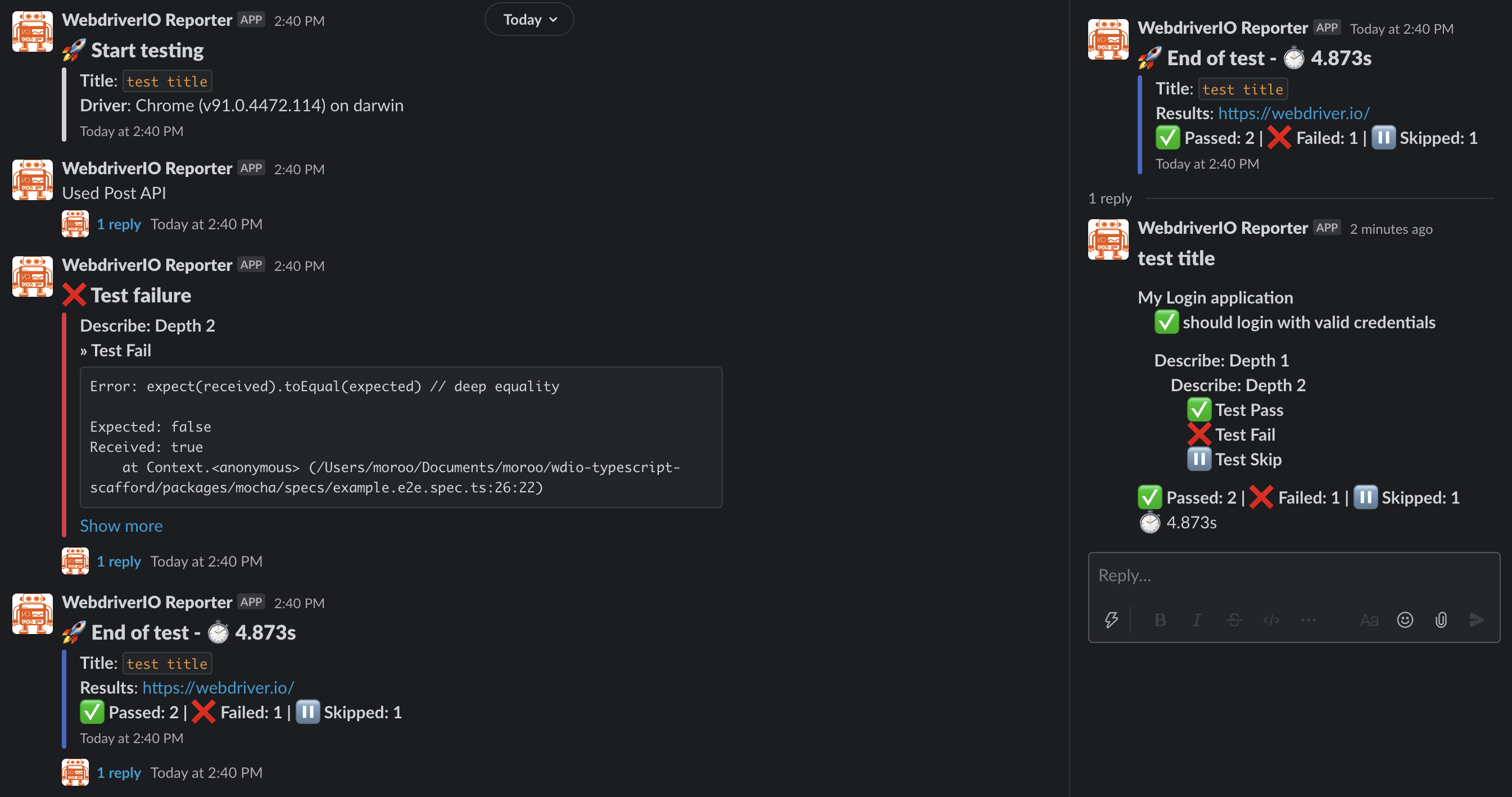
WebdriverIO பதிப்பு ஆதரவு கொள்கை
இந்த திட்டத்தில் ஆதரிக்கப்படும் WebdriverIO பதிப்புகள் WebdriverIO இன் ஆதரவு கொள்கையைப் பின்பற்றுகின்றன. WebdriverIO இன் ஆதரவு கொள்கையை இங்கே சரிபார்க்கலாம்.
நிறுவல்
எளிதான வழி @moroo/wdio-slack-reporter ஐ உங்கள் package.json இல் devDependency ஆக வைத்திருப்பது.
{
"devDependencies": {
"@moroo/wdio-slack-reporter": "^9.0.0"
}
}
நீங்கள் இதை எளிதாக செய்யலாம்:
- NPM
npm install @moroo/wdio-slack-reporter --save-dev
- Yarn
yarn add -D @moroo/wdio-slack-reporter
WebdriverIO ஐ எவ்வாறு நிறுவுவது என்பதற்கான வழிமுறைகளை இங்கே காணலாம்.
கட்டமைப்பு
ரிப்போர்ட்டரைப் பயன்படுத்த wdio.conf.js இல் உங்கள் ரிப்போர்ட்டர்கள் அரேயில் slack ஐச் சேர்க்க வேண்டும்
// wdio.conf.js
import SlackReporter from '@moroo/wdio-slack-reporter';
export const config: WebdriverIO.Config = {
reporters: [
[
SlackReporter,
{
slackOptions: {
type: 'web-api',
channel: process.env.SLACK_CHANNEL || 'Cxxxxxxxxxx',
token: process.env.SLACK_BOT_TOKEN || 'xoxb-xxxxxxxxxx-xxxxxx...',
},
},
],
],
};
கட்டமைப்பு விருப்பங்கள்
பின்வரும் கட்டமைப்பு விருப்பங்கள் ஆதரிக்கப்படுகின்றன.
அறிவிப்புகள் அனுப்பப்பட, நீங்கள் webhook அல்லது web-api ஐ அமைக்க வேண்டும்.
web-api மற்றும் webhook இரண்டும் அமைக்கப்பட்டிருந்தால், web-api பயன்படுத்தப்படுகிறது.
Webhook (Incoming Webhook)
webhook (Required)
அறிவிப்புகள் அனுப்பப்பட வேண்டிய ஸ்லாக் சேனலின் Incoming Webhook. URL கட்டமைக்கப�்படவில்லை என்றால், அறிவிப்புகள் அனுப்பப்படாது.
- Scope:
webhook - Type:
string
username (Optional)
username இன் மதிப்பு ஸ்லாக் அறிவிப்பில் அதை அனுப்பிய பயனராகத் தோன்றும்.
- Scope:
webhook - Type:
string - Default:
"WebdriverIO Reporter"
icon_url (Optional)
ஸ்லாக்கில் காட்டப்படும் ஐகானின் url
- Scope:
webhook - Type:
string - Default:
"https://webdriver.io/img/webdriverio.png"
[!TIP] இவற்றைத் தவிர, Slack Incoming Webhook விவரக்குறிப்பில் வரையறுக்கப்பட்ட அனைத்து விருப்பங்களையும் பயன்படுத்தலாம்.
Web API (Slack Bot)
token (Required)
அறிவிப்புகள் அனுப்பப்பட வேண்டிய ஸ்லாக் சேனலின் Web API. A bot user token தேவை. பாட் அணுகல் டோக்கன்கள் எப்போதும் xoxb உடன் தொடங்குகின்றன.
பாட் டோக்கனுக்கு chat:write, files:write ஆகிய OAuth எல்லை தேவை.
கீழே பார்க்கவும் மேலும் விவரங்களுக்கு.
- Scope:
web-api - Type:
string
channel (Required)
செய்தி அனுப்ப�ுவதற்கான சேனல், தனியார் குழு அல்லது IM சேனல். குறியாக்கப்பட்ட ID அல்லது பெயராக இருக்கலாம். கீழே பார்க்கவும் மேலும் விவரங்களுக்கு.
"How to find channel ID" - stackoverflow -
- Scope:
web-api - Type:
string
[!TIP] இவற்றைத் தவிர, Slack Web API விவரக்குறிப்பில் வரையறுக்கப்பட்ட அனைத்து விருப்பங்களையும் பயன்படுத்தலாம்.
uploadScreenshotOfFailedCase (Optional)
தோல்வியுற்ற வழக்கில் ஸ்கிரீன்ஷாட்டை இணைக்க இந்த விருப்பத்தை true என அமைக்கவும்.
- Scope:
web-api - Type:
boolean - Default:
true
notifyDetailResultThread (Optional)
இந்த விருப்பம் notifyTestFinishMessage விருப்பம் true என்றால் மட்டுமே செயல்படும்.
ஸ்லாக்கில் பதிவிடப்பட்ட சோதனை முடிவுகளின் அறிவிப்புக்கு விரிவான முடிவுகளுடன் த்ரெட் சேர்க்க விரும்பினால் இந்த விருப்பத்தை true என அமைக்கவும்.
- Scope:
web-api - Type:
boolean - Default:
true
filterForDetailResults (Optional)
இந்த விருப்பம் notifyDetailResultThread விருப்பம் true என்றால் மட்டுமே செயல்படும்.
நீங்கள் விரும்பும் வடிகட்டியை இந்த விருப்பத்திற்கு array க்கு சேர்க்கவும், விரிவான முடிவுகள் ஸ்லாக்கில் வடிகட்டப்பட்டு த்ரெடுக்கு அனுப்பப��்படும்.
(வடிகட்டிகள் இல்லையென்றால் (array காலியாக உள்ளது அல்லது undefined), அனைத்து வடிகட்டிகளும் பயன்படுத்தப்படுகின்றன.)
Filter list: passed, failed, pending, skipped
- Scope:
web-api - Type:
array (passed | failed | pending | skipped) - Default:
['passed', 'failed', 'pending', 'skipped']
createScreenshotPayload (Optional)
இந்த விருப்பம் சோதனையின் தோல்விக்கான ஸ்கிரீன்ஷாட்டின் பேலோடை தனிப்பயனாக்குகிறது.
- Scope:
web-api - Type:
function
createResultDetailPayload (Optional)
இந்த விருப்பம் சோதனையின் விரிவான முடிவுகளின் அறிவிப்பு பேலோடை தனிப்பயனாக்குகிறது.
- Scope:
web-api - Type:
function
Common
title (Optional)
இந்த விருப்பத்தை சோதனை தலைப்பாக அமைக்கவும்.
- Scope:
webhook,web-api - Type:
string
resultsUrl (Optional)
சோதனை முடிவுகளுக்கான இணைப்பை வழங்கவும். இது அறிவிப்பில் கிளிக் செய்யக்கூடிய இணைப்பாகும்.
- Scope:
webhook,web-api - Type:
string
notifyTestStartMessage (Optional)
சோதனை தொடக்க அறிவிப்புகளை அனுப்ப இந்த விருப்பத்தை true என அமைக்கவும்.
- Scope:
webhook,web-api - Type:
boolean - Default:
true
notifyFailedCase (Optional)
ஸ்லாக்கில் அறிவிக்கப்படும் சோதனை முடிவுகளில் தோல்வியுற்ற வழக்குகளை இணைக்க இந்த விருப்பத்தை true என அமைக்கவும்.
- Scope:
webhook,web-api - Type:
boolean - Default:
true
notifyTestFinishMessage (Optional)
சோதனை முடிந்த அறிவிப்புகளை அனுப்ப இந்த விருப்பத்தை true என அமைக்கவும்.
- Scope:
webhook,web-api - Type:
boolean - Default:
true
useScenarioBasedStateCounts (Optional) - Only Cucumber
இந்த விருப்பத்தை true என அமைத்து நிலை எண்ணிக்கையை சோதனை (படிகள்) அடிப்படையிலிருந்து சூழல் அடிப்படையிலான நிலைக்கு மாற்றவும். (Only Cucumber)
- Scope:
webhook,web-api - Type:
boolean - Default:
false
emojiSymbols (Optional)
இந்த விருப்பம் இயல்பாக அமைக்கப்பட்ட emoji set ஐ மாற்றுகிறது.
- Scope:
webhook,web-api - Type:
object - Default:
- passed - ✅
:white_check_mark: - failed - ❌
:x: - skipped - ⏸
:double_vertical_bar: - pending - ❔
:grey_question: - start - 🚀
:rocket: - finished - 🏁
:checkered_flag: - watch - ⏱
:stopwatch:
- passed - ✅
createStartPayload (Optional)
இந்த விருப்பம் சோதனை தொடக்கத்தில் அறிவிக்கப்படும் பேலோடை தனிப்பயனாக்குகிறது.
- Scope:
webhook,web-api - Type:
function
createFailedTestPayload (Optional)
இந்த விருப்பம் சோதனை தோல்வியில் அறிவிக்கப்படும் பேலோடை தனிப்பயனாக்குகிறது.
- Scope:
webhook,web-api - Type:
function
createResultPayload (Optional)
இந்த விருப்பம் சோதனை முடிவுகளின் அறிவிப்பு பேலோடை தனிப்பயனாக்குகிறது.
- Scope:
webhook,web-api - Type:
function
Incoming Webhook பயன்படுத்துதல்
நீங்கள் webhook ஐப் பயன்படுத்தினால், த்ரெட் மற்றும் பதிவேற்ற முடியாது.
எனவே, upload மற்றும் thread தொடர்பான செயல்பாடுகள் கிடைக்காது.
கட்டமைப்பு எடுத்துக்காட்டு
// wdio.conf.js
import SlackReporter from "@moroo/wdio-slack-reporter";
export.config = {
reporters: [
[
SlackReporter, {
// Set the Slack Options used webhook.
slackOptions: {
type: 'webhook',
webhook: process.env.SLACK_WEBHOOK_URL || "https://hooks.slack.com/........",
username: "WebdriverIO Reporter",
"icon-url": "https://webdriver.io/img/webdriverio.png",
},
// Set the Title of Test.
title: 'Slack Reporter Test',
// Set the Test Results URL.
resultsUrl: process.env.JENKINS_URL,
// Set the notification of Test Finished
notifyTestFinishMessage: true,
// Set the scenario-based state count (Only Cucumber)
useScenarioBasedStateCounts: true,
// Customize Slack Emoji Symbols.
emojiSymbols: {
passed: ':white_check_mark:',
failed: ':x:',
skipped: ':double_vertical_bar:',
pending: ':grey_question:',
start: ':rocket:',
finished: ':checkered_flag:',
watch: ':stopwatch:'
},
// Override the createStartPayload function.
createStartPayload: function (runnerStats: RunnerStats): IncomingWebhookSendArguments {
const payload: IncomingWebhookSendArguments = {
// do something...
}
return payload;
},
// Override the createFailedTestPayload function.
createFailedTestPayload: function (testStats: TestStats): IncomingWebhookSendArguments {
const payload: IncomingWebhookSendArguments = {
// do something...
}
return payload;
},
// Override the createResultPayload function.
createResultPayload: function (runnerStats: RunnerStats, stateCounts: StateCount): IncomingWebhookSendArguments {
const payload: IncomingWebhookSendArguments = {
// do something...
}
return payload;
}
}
],
],
};
Web API பயன்படுத்துதல்
API ஐப் பயன்படுத்த, கீழே உள்ளதைப் போன்ற scopes தேவைப்படுகிறது.
chat:write, files:write. கீழே பார்க்கவும் மேலும் விவரங்களுக்கு.
கட்டமைப்பு எடுத்துக்காட்டு
// wdio.conf.js
import SlackReporter from "@moroo/wdio-slack-reporter";
export.config = {
reporters: [
[
SlackReporter, {
// Set the Slack Options used web-api.
slackOptions: {
type: 'web-api',
token: process.env.SLACK_BOT_TOKEN || "xoxb-xxxxxxxxxx-xxxxxx...",,
channel: process.env.SLACK_CHANNEL || "Cxxxxxxxxxx",
// Set this option to true to attach a screenshot to the failed case.
uploadScreenshotOfFailedCase: true,
// Set this option to true if you want to add thread with details of results to notification of test results posted to Slack.
notifyDetailResultThread: true,
// Set the Filter for detail results. (array is empty or undefined, all filters are applied.)
filterForDetailResults: [
'passed',
'failed',
'pending',
'skipped'
],
// Override the createScreenshotPayload function.
createScreenshotPayload: function (testStats: TestStats, screenshotBuffer: string | Buffer<ArrayBufferLike>): FilesUploadArguments {
const payload: FilesUploadArguments = {
// do something...
}
return payload;
},
// Override the createResultDetailPayload function.
createResultDetailPayload: function (runnerStats: RunnerStats, stateCounts: StateCount): ChatPostMessageArguments {
const payload: ChatPostMessageArguments = {
// do something...
}
return payload;
}
},
// Set the Title of Test.
title: 'Slack Reporter Test',
// Set the Test Results URL.
resultsUrl: process.env.JENKINS_URL,
// Set the notification of Test Finished
notifyTestFinishMessage: true,
// Set the scenario-based state count (Only Cucumber)
useScenarioBasedStateCounts: true,
// Customize Slack Emoji Symbols.
emojiSymbols: {
passed: ':white_check_mark:',
failed: ':x:',
skipped: ':double_vertical_bar:',
pending: ':grey_question:',
start: ':rocket:',
finished: ':checkered_flag:',
watch: ':stopwatch:'
},
// Override the createStartPayload function.
createStartPayload: function (runnerStats: RunnerStats): IncomingWebhookSendArguments {
const payload: IncomingWebhookSendArguments = {
// do something...
}
return payload;
},
// Override the createFailedTestPayload function.
createFailedTestPayload: function (testStats: TestStats): IncomingWebhookSendArguments {
const payload: IncomingWebhookSendArguments = {
// do something...
}
return payload;
},
// Override the createResultPayload function.
createResultPayload: function (runnerStats: RunnerStats, stateCounts: StateCount): IncomingWebhookSendArguments {
const payload: IncomingWebhookSendArguments = {
// do something...
}
return payload;
}
}
],
],
};
ஆதரிக்கப்படும் API
getResultsUrl
type:
() => string | undefined
முடிவுகள் url ஐப் பெறவும்.
// getResultsUrl.spec.ts
import SlackReporter from '@moroo/wdio-slack-reporter';
describe('Get the resultsUrl value', function () {
before(function () {
const resultsUrl = SlackReporter.getResultsUrl();
if (resultsUrl) {
// do something...
}
});
it('Do something', function () {
// do something...
});
});
setResultsUrl
type:
(url: string) => void
முடிவுகள் url ஐ அமைக்கவும். (சோதனை முடிவுகளுடன் உள்ள url ஒவ்வொரு முறையும் மாறும் என்றால் இது பயனுள்ளதாக இருக்கும்.)
// setResultsUrl.spec.ts
import SlackReporter from '@moroo/wdio-slack-reporter';
import { RESULTS_URL } from '../constants';
describe('Set the resultsUrl value', function () {
before(function () {
const resultsUrl = RESULTS_URL + new Date().toISOString();
SlackReporter.setResultsUrl(resultsUrl);
});
it('Do something', function () {
// do something...
});
});
uploadFailedTestScreenshot
type:
(data: string | Buffer<ArrayBufferLike>) => void
தோல்வியுற்ற சோதனை அறிவிப்புக்கு த்ரெட் ஆக ஸ்கிரீன்ஷாட்டைச் சேர்க்கவும். (நீங்கள் webhook ஐப் பயன்படுத்தினால் இது எச்சரிக்கையை அச்சிடும் மற்றும் எதுவும் செய்யாது.)
// terminal console
WARN @moroo/slack-wdio-reporter: Not using web-api or disabled notifyFailedCase or uploadScreenshotOfFailedCase options.
// wdio.conf.js
export.config = {
afterTest: async function (test, context, result) {
if (error) {
const result = await browser.takeScreenshot();
SlackReporter.uploadFailedTestScreenshot(result);
}
}
}
postMessage
type:
(payload: ChatPostMessageArguments) => Promise<WebAPICallResult>
ஸ்லாக்கிற்கு செய்தியை அனுப்புக. (நீங்கள் webhook ஐப் பயன்படுத்தினால் இது பிழையை எழுப்பும்.)
// terminal console
ERROR @moroo/slack-wdio-reporter: Not using web-api.
// post.spec.ts
import SlackReporter, {
ChatPostMessageArguments,
WebAPICallResult,
} from '@moroo/wdio-slack-reporter';
describe('Post Function Test', function () {
it('Post a message', async function () {
const payload: ChatPostMessageArguments = {
// do something...
};
const result: WebAPICallResult = await SlackReporter.post(payload);
});
});
upload
type:
({ payload: FilesUploadArguments; options: FilesUploadV2Options }) => Promise<WebAPICallResult & {files: FilesCompleteUploadExternalResponse[];}>
ஸ்லாக்கிற்கு கோப்பைப் பதிவேற்றவும். (நீங்கள் webhook ஐப் பயன்படுத்தினால் இது பிழையை எழுப்பும்.)
// terminal console
ERROR @moroo/slack-wdio-reporter: Not using web-api.
// upload.spec.ts
import SlackReporter, {
FilesUploadArguments,
WebAPICallResult,
} from '@moroo/wdio-slack-reporter';
describe('Upload Function Test', function () {
it('Upload a files', async function () {
const payload: FilesUploadArguments = {
// do something...
};
const options: FilesUploadV2Options = {
waitForUpload: true,
retry: 3,
interval: 1000,
};
const result: WebAPICallResult = await SlackReporter.upload({
payload,
options,
});
});
});
send
type:
(payload: IncomingWebhookSendArguments) => Promise<IncomingWebhookResult>
ஸ்லாக்கிற்கு செய்தியை அனுப்புக. (நீங்கள் web-api ஐப் பயன்படுத்தினால் இது பிழையை எழுப்பும்.)
// terminal console
ERROR @moroo/slack-wdio-reporter: Not using webhook.
// send.spec.ts
import SlackReporter, {
IncomingWebhookSendArguments,
IncomingWebhookResult,
} from '@moroo/wdio-slack-reporter';
describe('Sand Function Test', function () {
it('Send a message', async function () {
const payload: IncomingWebhookSendArguments = {
// do something...
};
const result: IncomingWebhookResult = await SlackReporter.send(payload);
});
});
ஸ்கிரீன்ஷாட் சேர்த்தல்
தோல்வியுற்ற சோதனை அறிவிப்புக்கு த்ரெட் ஆக ஸ்கிரீன்ஷாட்டைச் சேர்க்க விரும்பினால், ஸ்கிரீன்ஷாட்டை எடுத்தப் பிறகு uploadFailedTestScreenshot செயல்பாட்டைச் சேர்க்கவும்.
// wdio.conf.js
export.config = {
afterTest: async function (test, context, result) {
if (error) {
const result = await browser.takeScreenshot();
SlackReporter.uploadFailedTestScreenshot(result);
}
}
}
அறியப்பட்ட சிக்கல்கள்
Unsynced
பின்வரும் பிழை ஏற்பட்டால், wdio.conf.js இல் reporterSyncInterval, reporterSyncTimeout ஐ அமைக்கவும்.
ERROR @wdio/runner: Error: Some reporters are still unsynced: SlackReporter
//wdio.conf.js
export.config = {
//
// Determines in which interval the reporter should check if they are synchronized if they report their logs asynchronously (e.g. if logs are streamed to a 3rd party vendor).
reporterSyncInterval: 500,
// Determines the maximum time reporters have to finish uploading all their logs until an error is being thrown by the testrunner.
reporterSyncTimeout: 20000,
}
Jasmine Option - expectationResultHandler
இங்கே uploadFailedTestScreenshot செயல்பாட்டைச் சேர்ப்பது வேலை செய்யாது. இது ஏனெனில் செயல்பாடு ஒவ்வொரு சோதனைக்குப் பிறகும் செயல்படுகிறது, எனவே தற்போதைய சோதனை தெரியாது.
// wdio.conf.js
export.config = {
jasmineOpts: {
// Jasmine default timeout
defaultTimeoutInterval: 60000,
//
// The Jasmine framework allows interception of each assertion in order to log the state of the application
// or website depending on the result. For example, it is pretty handy to take a screenshot every time
// an assertion fails.
expectationResultHandler: function (passed, assertion) {
if (passed) {
return;
}
/*
Adding the uploadFailedTestScreenshot function here doesn't work either.
This is because the function works after every test, so the current test is unknown.
[x] const result = await browser.takeScreenshot();
[x] SlackReporter.uploadFailedTestScreenshot(result);
*/
},
},
// Add it here.
afterTest: async function (test, context, result) {
if (result.error) {
const result = await browser.takeScreenshot();
SlackReporter.uploadFailedTestScreenshot(result);
}
}
}

