框架
WebdriverIO Runner 内置支持 Mocha、Jasmine 和 Cucumber.js。您还可以将其与第三方开源框架集成,如 Serenity/JS。
要将 WebdriverIO 与测试框架集成,您需要在 NPM 上有一个适配器包。 请注意,适配器包必须安装在与 WebdriverIO 相同的位置。 因此,如果您全局安装了 WebdriverIO,请确保也全局安装适配器包。
将 WebdriverIO 与测试框架集成可让您在规范文件或步骤定义中使用全局 browser 变量访问 WebDriver 实例。
请注意,WebdriverIO 还将负责实例化和结束 Selenium 会话,因此您不必自己做这些。
使用 Mocha
首先,从 NPM 安装适配器包:
- npm
- Yarn
- pnpm
- Bun
npm install @wdio/mocha-framework --save-dev
yarn add @wdio/mocha-framework --dev
pnpm add @wdio/mocha-framework --save-dev
bun add @wdio/mocha-framework --dev
默认情况下,WebdriverIO 提供了一个内置的断言库,您可以立即开始使用:
describe('my awesome website', () => {
it('should do some assertions', async () => {
await browser.url('https://webdriver.io')
await expect(browser).toHaveTitle('WebdriverIO · Next-gen browser and mobile automation test framework for Node.js | WebdriverIO')
})
})
WebdriverIO 支持 Mocha 的 BDD(默认)、TDD 和 QUnit 接口。
如果您喜欢以 TDD 风格编写规范,��请在配置中的 mochaOpts 属性中将 ui 设置为 tdd。现在您的测试文件应该这样编写:
suite('my awesome website', () => {
test('should do some assertions', async () => {
await browser.url('https://webdriver.io')
await expect(browser).toHaveTitle('WebdriverIO · Next-gen browser and mobile automation test framework for Node.js | WebdriverIO')
})
})
如果您想定义其他 Mocha 特定设置,可以在配置文件中使用 mochaOpts 键。所有选项的列表可以在 Mocha 项目网站上找到。
注意: WebdriverIO 不支持在 Mocha 中使用已弃用的 done 回调:
it('should test something', (done) => {
done() // 抛出 "done is not a function" 错误
})
Mocha 选项
以下选项可以在您的 wdio.conf.js 中应用,以配置您的 Mocha 环境。注意: 并非所有选项都受支持,例如应用 parallel 选项将导致错误,因为 WDIO 测试运行器有自己的方式来并行运行测试。您可以将这些框架选项作为参数传递,例如:
wdio run wdio.conf.ts --mochaOpts.grep "my test" --mochaOpts.bail --no-mochaOpts.checkLeaks
这将传递以下 Mocha 选项:
{
grep: ['my-test'],
bail: true
checkLeacks: false
}
支持以下 Mocha 选项:
require
当您想添加或扩展一些基本功能时,require 选项很有用(WebdriverIO 框架选项)。
类型:string|string[]
默认值:[]
compilers
使用给定的模块来编译文件。编译器将在 requires 之前包含(WebdriverIO 框架选项)。
类型:string[]
默认值:[]
allowUncaught
传播未捕获的错误。
类型:boolean
默认值:false
bail
首次测试失败后中止。
类型:boolean
默认值:false
checkLeaks
检查全局变量泄漏。
类型:boolean
默认值:false
delay
延迟根套件执行。
类型:boolean
默认值:false
fgrep
给定字符串的测试过滤器。
类型:string
默认值:null
forbidOnly
标记为 only 的测试会导致套件失败。
类型:boolean
默认值:false
forbidPending
待处理的测试会导致套件失败。
类型:boolean
默认值:false
fullTrace
失败时的完整堆栈跟踪。
类型:boolean
默认值:false
global
全局范围内预期的变量。
类型:string[]
默认值:[]
grep
给定正则表达式的测试过滤器。
类型:RegExp|string
默认值:null
invert
反转测试过滤器匹配。
类型:boolean
默认值:false
retries
失败测试的重试次数。
类型:number
默认值:0
timeout
超时阈值(毫秒)。
类型:number
默认值:30000
使用 Jasmine
首先,从 NPM 安装适配器包:
- npm
- Yarn
- pnpm
- Bun
npm install @wdio/jasmine-framework --save-dev
yarn add @wdio/jasmine-framework --dev
pnpm add @wdio/jasmine-framework --save-dev
bun add @wdio/jasmine-framework --dev
然后,您可以通过在配置中设置 jasmineOpts 属性来配置 Jasmine 环境。所有选项的列表可以在 Jasmine 项目网站上找到。
Jasmine 选项
以下选项可以在您的 wdio.conf.js 中应用,使用 jasmineOpts 属性配置您的 Jasmine 环境。有关这些配置选项的更多信息,请查看 Jasmine 文档。您可以将这些框架选项作为参数传递,例如:
wdio run wdio.conf.ts --jasmineOpts.grep "my test" --jasmineOpts.failSpecWithNoExpectations --no-jasmineOpts.random
这将传递以下 Mocha 选项:
{
grep: ['my-test'],
bail: true
checkLeacks: false
}
支持以下 Jasmine 选项:
defaultTimeoutInterval
Jasmine 操作的默认超时间隔。
类型:number
默认值:60000
helpers
相对于 spec_dir 的文件路径(和通配符)数组,在 jasmine 规范之前包含。
类型:string[]
默认值:[]
requires
当您想添加或扩展一些基本功能时,requires 选项很有用。
类型:string[]
默认值:[]
random
是否随机化规范执行顺序。
类型:boolean
默认值:true
seed
用作随机化基础的种子。Null 会导致种子在执行开始时随机确定。
类型:Function
默认值:null
failSpecWithNoExpectations
没�有期望的规范是否失败。默认情况下,没有运行期望的规范被报告为通过。将此设置为 true 将报告此类规范为失败。
类型:boolean
默认值:false
oneFailurePerSpec
规范是否只有一个期望失败。
类型:boolean
默认值:false
specFilter
用于过滤规范的函数。
类型:Function
默认值:(spec) => true
grep
仅运行与此字符串或正则表达式匹配的测试。(仅在未设置自定义 specFilter 函数时适用)
类型:string|Regexp
默认值:null
invertGrep
如果为 true,则反转匹配的测试,只运行与 grep 中使用的表达式不匹配的测试。(仅在未设置自定义 specFilter 函数时适用)
类型:boolean
默认值:false
使用 Cucumber
首先,从 NPM 安装适配器包:
- npm
- Yarn
- pnpm
- Bun
npm install @wdio/cucumber-framework --save-dev
yarn add @wdio/cucumber-framework --dev
pnpm add @wdio/cucumber-framework --save-dev
bun add @wdio/cucumber-framework --dev
如果您想使用 Cucumber,通过在配置文件中添加 framework: 'cucumber' 将 framework 属性设置为 cucumber。
Cucumber 的选项可以在配置文件中使用 cucumberOpts 给出。在这里查看选项的完整列表。
要快速上手 Cucumber,请查看我们的 cucumber-boilerplate 项目,它带有您开始所需的所有步骤定义,您可以立即开始编写特性文件。
Cucumber 选项
以下选项可以在您的 wdio.conf.js 中应用,使用 cucumberOpts 属性配置您的 Cucumber 环境:
cucumberOpts,例如用于过滤测试的自定义 tags,可以通过命令行指定。这是通过使用 cucumberOpts.{optionName}="value" 格式实现的。
例如,如果您只想运行带有 @smoke 标签的测试,可以使用以下命令:
# 当您只想运行带有 "@smoke" 标签的测试时
npx wdio run ./wdio.conf.js --cucumberOpts.tags="@smoke"
npx wdio run ./wdio.conf.js --cucumberOpts.name="some scenario name" --cucumberOpts.failFast
此命令将 cucumberOpts 中的 tags 选项设置为 @smoke,确保只执行带有此标签的测试。
backtrace
显示错误的完整回溯。
类型:Boolean
默认值:true
requireModule
在要求任何支持文件之前要求模块。
类型:string[]
默认值:[]
示例:
cucumberOpts: {
requireModule: ['@babel/register']
// 或
requireModule: [
[
'@babel/register',
{
rootMode: 'upward',
ignore: ['node_modules']
}
]
]
}
failFast
首次失败后中止运行。
类型:boolean
默认值:false
name
仅执行名称与表达式匹配的场景(可重复)。
类型:RegExp[]
默认值:[]
require
在执行特性之前,要求包含您的步骤定义的文件。您还可以指定步骤定义的 glob。
类型:string[]
默认值:[]
示例:
cucumberOpts: {
require: [path.join(__dirname, 'step-definitions', 'my-steps.js')]
}
import
您的支持代码所在的路径,用于 ESM。
类型:String[]
默认值:[]
示例:
cucumberOpts: {
import: [path.join(__dirname, 'step-definitions', 'my-steps.js')]
}
strict
如果有任何未定义或待处理的步骤,则失败。
类型:boolean
默认值:false
tags
仅执行标签与表达式匹配的特性或场景。 请参阅 Cucumber 文档 了解更多详情。
类型:String
默认值:``
timeout
步骤定义的超时时间(毫秒)。
类型:Number
默认值:30000
retry
指定重试失败测试用例的次数。
类型:Number
默认值:0
retryTagFilter
仅重试标签与表达式匹配的特性或场景(可重复)。此选项需要指定 '--retry'。
类型:RegExp
language
特性文件的默认语言
类型:String
默认值:en
order
按定义/随机顺序运行测试
类型:String
默认值:defined
format
要使用的格式器的名称和输出文件路径。 WebdriverIO 主要只支持将输出写入文件的格式器。
类型:string[]
formatOptions
提供给格式器的选项
类型:object
tagsInTitle
将 cucumber 标签添加到特性或场景名称
类型:Boolean
默认值:false
请注意,这是 @wdio/cucumber-framework 特有的选项,cucumber-js 本身不识别
ignoreUndefinedDefinitions
将未定义的定义视为警告。
类型:Boolean
默认值:false
请注意,这是 @wdio/cucumber-framework 特有的选项,cucumber-js 本身不识别
failAmbiguousDefinitions
将模糊定义视为错误。
类型:Boolean
默认值:false
请注意,这是 @wdio/cucumber-framework 特有的选项,cucumber-js 本身不识别
tagExpression
仅执行标签与表达式匹配的特性或场景。 请参阅 Cucumber 文档 了解更多详情。
类型:String
默认值:``
请注意,此选项将在未来被弃用。请改用 tags 配置属性
profile
指定要使用的配置文件。
类型:string[]
默认值:[]
请注意,在配置文件中只支持特定值(worldParameters、name、retryTagFilter),因为 cucumberOpts 优先。此外,使用配置文件时,请确保在 cucumberOpts 中未声明上述值。
在cucumber中跳过测试
请注意,如果您想使用 cucumberOpts 中可用的常规 cucumber 测试过滤功能跳过测试,您将对配置中的所有浏览器和设备执行此操作。为了能够仅对特定功能组合跳过场景而无需在不必要时启动会话,webdriverio 为cucumber提供了以下特定标签语法:
@skip([condition])
其中条件是功能属性与其值的可选组合,当全部与标记场景或特性匹配时,将导致跳过该场景或特性。当然,您可以向场景和特性添加多个标签,以在不同条件下跳过测试。
您也可以使用 '@skip' 注释来跳过测试而无需更改 `tagExpression'。在这种情况下,跳过的测试将显示在测试报告中。
以下是此语法的一些示例:
@skip或@skip():将始终跳过标记的项目@skip(browserName="chrome"):测试不会在 chrome 浏览器上执行。@skip(browserName="firefox";platformName="linux"):将在 linux 上的 firefox 执行中跳过测试。@skip(browserName=["chrome","firefox"]):标记的项目将在 chrome 和 firefox 浏览器上都被跳过。@skip(browserName=/i.*explorer/):与正则表达式匹配的浏览器功能将被跳过(如iexplorer、internet explorer、internet-explorer等)。
导入步骤定义助手
为了使用步骤定义助手如 Given、When 或 Then 或钩子,您应该从 @cucumber/cucumber 导入它们,例如:
import { Given, When, Then } from '@cucumber/cucumber'
现在,如果您已经将 Cucumber 用于与 WebdriverIO 无关的其他类型的测试,您需要在 e2e 测试中从 WebdriverIO Cucumber 包导入这些助手,例如:
import { Given, When, Then, world, context } from '@wdio/cucumber-framework'
这确保您在 WebdriverIO 框架中使用正确的助手,并允许您为其他类型的测试使用独立的 Cucumber 版本。
发布报告
Cucumber 提供了一个功能,可以将您的测试运行报告发布到 https://reports.cucumber.io/,这可以通过在 cucumberOpts 中设置 publish 标志或配置 CUCUMBER_PUBLISH_TOKEN 环境变量来控制。然而,当您使用 WebdriverIO 进行测试执行时,这种方法有一个限制。它会为每个功能文件单独更新报告,使得难以查看整合报告。
为了克服这个限制,我们在 @wdio/cucumber-framework 中引入了一�个基于 promise 的方法,称为 publishCucumberReport。此方法应在 onComplete 钩子中调用,这是调用它的最佳位置。publishCucumberReport 需要提供存储 cucumber 消息报告的报告目录。
您可以通过配置 cucumberOpts 中的 format 选项来生成 cucumber message 报告。强烈建议在 cucumber message 格式选项中提供动态文件名,以防止覆盖报告并确保准确记录每次测试运行。
在使用此函数之前,请确保设置以下环境变量:
- CUCUMBER_PUBLISH_REPORT_URL:您想发布 Cucumber 报告的 URL。如果未提供,将使用默认 URL 'https://messages.cucumber.io/api/reports'。
- CUCUMBER_PUBLISH_REPORT_TOKEN:发布报告所需的授权令牌。如果未设置此令牌,函数将退出而不发布报告。
以下是实现所需配置和代码示例:
import { v4 as uuidv4 } from 'uuid'
import { publishCucumberReport } from '@wdio/cucumber-framework';
export const config = {
// ... 其他配置选项
cucumberOpts: {
// ... Cucumber 选项配置
format: [
['message', `./reports/${uuidv4()}.ndjson`],
['json', './reports/test-report.json']
]
},
async onComplete() {
await publishCucumberReport('./reports');
}
}
请注意,./reports/ 是存储 cucumber message 报告的目录。
使用 Serenity/JS
Serenity/JS 是一个开源框架,旨在使复杂软件系统的验收和回归测试更快、更协作并且更容易扩展。
对于 WebdriverIO 测试套件,Serenity/JS 提供:
- 增强的报告 - 您可以使用 Serenity/JS 作为任何内置 WebdriverIO 框架的替代品,以生成深入的测试执行报告和项目的生动文档。
- Screenplay 模式 API - 为了使您的测试代码在项目和团队之间可移植和可重用, Serenity/JS 在原生 WebdriverIO API 之上提供了一个可选的抽象层。
- 集成库 - 对于遵循 Screenplay 模式的测试套件, Serenity/JS 还提供可选的集成库,帮助您编写 API 测试, 管理本地服务器,执行断言等!
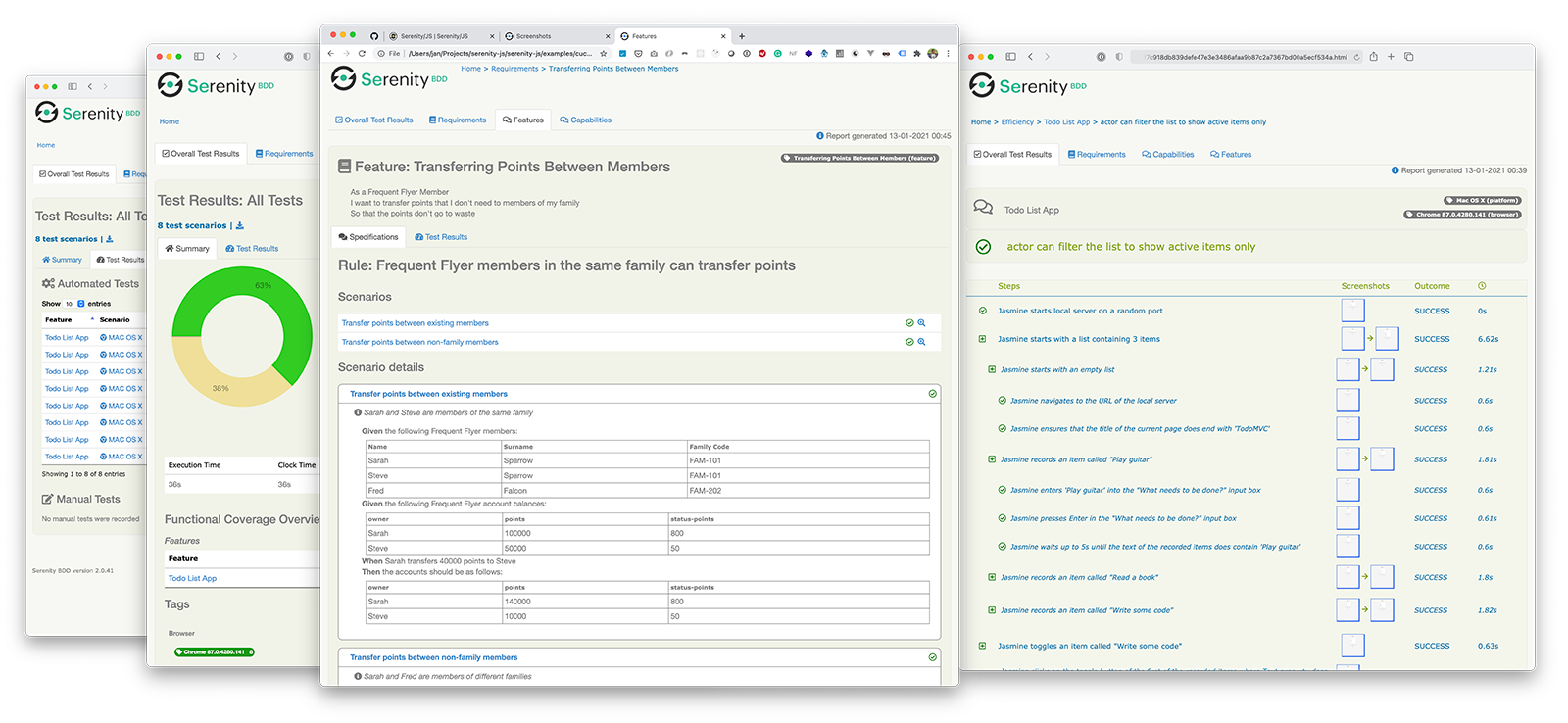
安装 Serenity/JS
要将 Serenity/JS 添加到现有的 WebdriverIO 项目,请从 NPM 安装以下 Serenity/JS 模块:
- npm
- Yarn
- pnpm
- Bun
npm install @serenity-js/{core,web,webdriverio,assertions,console-reporter,serenity-bdd} --save-dev
yarn add @serenity-js/{core,web,webdriverio,assertions,console-reporter,serenity-bdd} --dev
pnpm add @serenity-js/{core,web,webdriverio,assertions,console-reporter,serenity-bdd} --save-dev
bun add @serenity-js/{core,web,webdriverio,assertions,console-reporter,serenity-bdd} --dev
了解更多关于 Serenity/JS 模块:
@serenity-js/core@serenity-js/web@serenity-js/webdriverio@serenity-js/assertions@serenity-js/console-reporter@serenity-js/serenity-bdd
配置 Serenity/JS
要启用与 Serenity/JS 的集成,请按如下方式配置 WebdriverIO:
- TypeScript
- JavaScript
import { WebdriverIOConfig } from '@serenity-js/webdriverio';
export const config: WebdriverIOConfig = {
// 告诉 WebdriverIO 使用 Serenity/JS 框架
framework: '@serenity-js/webdriverio',
// Serenity/JS 配置
serenity: {
// 配置 Serenity/JS 使用适合您测试运行器的适配器
runner: 'cucumber',
// runner: 'mocha',
// runner: 'jasmine',
// 注册 Serenity/JS 报告服务,即 "stage crew"
crew: [
// 可选,将测试执行结果打印到标准输出
'@serenity-js/console-reporter',
// 可选,生成 Serenity BDD 报告和生动文档(HTML)
'@serenity-js/serenity-bdd',
[ '@serenity-js/core:ArtifactArchiver', { outputDirectory: 'target/site/serenity' } ],
// 可选,在交互失败时自动捕获屏幕截图
[ '@serenity-js/web:Photographer', { strategy: 'TakePhotosOfFailures' } ],
]
},
// 配置您的 Cucumber 运行器
cucumberOpts: {
// 查看下面的 Cucumber 配置选项
},
// ... 或 Jasmine 运行器
jasmineOpts: {
// 查看下面的 Jasmine 配置选项
},
// ... 或 Mocha 运行器
mochaOpts: {
// 查看��下面的 Mocha 配置选项
},
runner: 'local',
// 任何其他 WebdriverIO 配置
};
export const config = {
// 告诉 WebdriverIO 使用 Serenity/JS 框架
framework: '@serenity-js/webdriverio',
// Serenity/JS 配置
serenity: {
// 配置 Serenity/JS 使用适合您测试运行器的适配器
runner: 'cucumber',
// runner: 'mocha',
// runner: 'jasmine',
// 注册 Serenity/JS 报告服务,即 "stage crew"
crew: [
'@serenity-js/console-reporter',
'@serenity-js/serenity-bdd',
[ '@serenity-js/core:ArtifactArchiver', { outputDirectory: 'target/site/serenity' } ],
[ '@serenity-js/web:Photographer', { strategy: 'TakePhotosOfFailures' } ],
]
},
// 配置您的 Cucumber 运行器
cucumberOpts: {
// 查看下面的 Cucumber 配置选项
},
// ... 或 Jasmine 运行器
jasmineOpts: {
// 查看下面的 Jasmine 配置选项
},
// ... 或 Mocha 运行器
mochaOpts: {
// 查看下面的 Mocha 配置选项
},
runner: 'local',
// 任何其他 WebdriverIO 配置
};
了解更多关于:
生成 Serenity BDD 报告和生动文档
Serenity BDD 报告和生动文档由 Serenity BDD CLI 生成,
这是一个由 @serenity-js/serenity-bdd 模块下载和管理的 Java 程序。
要生成 Serenity BDD 报告,您的测试套件必须:
- 下载 Serenity BDD CLI,通过调用
serenity-bdd update在本地缓存 CLIjar - 生成中间 Serenity BDD
.json报告,通过按照配置说明注册SerenityBDDReporter - 当您想生成报告时调用 Serenity BDD CLI,通过调用
serenity-bdd run
所有 Serenity/JS 项目模板使用的模式依赖于使用:
postinstallNPM 脚本下载 Serenity BDD CLInpm-failsafe即使测试套件本身失败也运行报告过程(这正是您最需要测试报告的时候...)。rimraf作为一种便捷方法,删除上次运行留下的任何测试报告
{
"scripts": {
"postinstall": "serenity-bdd update",
"clean": "rimraf target",
"test": "failsafe clean test:execute test:report",
"test:execute": "wdio wdio.conf.ts",
"test:report": "serenity-bdd run"
}
}
要了解更多关于 SerenityBDDReporter 的信息,请查阅:
使用 Serenity/JS Screenplay 模式 API
Screenplay 模式是一种创新的、以用户为中心的编写高质量自动化验收测试的方法。它引导您有效地使用抽象层, 帮助您的测试场景捕捉您领域的业务术语,并鼓励您的团队采用良好的测试和软件工程习惯。
默认情况下,当您将 @serenity-js/webdriverio 注册为 WebdriverIO 的 framework 时,
Serenity/JS 会配置一个默认的演员阵容,
其中每个演员都可以:
这应该足以帮助您开始引入遵循 Screenplay 模式的测试场景,�甚至可以引入到现有的测试套件中,例如:
import { actorCalled } from '@serenity-js/core'
import { Navigate, Page } from '@serenity-js/web'
import { Ensure, equals } from '@serenity-js/assertions'
describe('My awesome website', () => {
it('can have test scenarios that follow the Screenplay Pattern', async () => {
await actorCalled('Alice').attemptsTo(
Navigate.to(`https://webdriver.io`),
Ensure.that(
Page.current().title(),
equals(`WebdriverIO · Next-gen browser and mobile automation test framework for Node.js | WebdriverIO`)
),
)
})
it('can have non-Screenplay scenarios too', async () => {
await browser.url('https://webdriver.io')
await expect(browser)
.toHaveTitle('WebdriverIO · Next-gen browser and mobile automation test framework for Node.js | WebdriverIO')
})
})
要了解更多关于 Screenplay 模式的信息,请查看:
